How to create Bloody Blackberry Logo
I know probably for the beginner, it's better to download if you need a logo. But maybe the truth is, making your own is much faster than downloading. By learning to make your own it to hone your skills in running the program Corel Draw.
Let us take the example of blackberry logo, you can download it just to 114kb or less, how long do you download it with all the formalities to download it, ... 5 minutes? if you make it, by reading this tutorial, and practice your skills continue to ...... you can make a blackberry logo within 3 minutes. Even with additional creative effects.
CREATE CIRCLE
Make a circle according to your design needs, it's up to you.
CREATE SMALL THINGS INSIDE THE CIRCLE
- Create small box
use "shape tool",
Edit Corner Roundness (distorted) the rectangle... (image below)
pull down one of the rectangle node (top node) , until....... the node position look like this :
do it fast, come on soldier.... fast, fast and faster !!! Hahahahahahaha do i sound like Arnold Schwarzenegger ??
Create the Cutter
after you create the full roundness rectangle, you have to create the cutter.... the cutter is a rectangle,
put the cutter right line in the middle of roundness rectangle, look like this :
do it fast ! ;)
Select the cutter first, then select the roundness rectangle, now on the property bar click "Trim" button
the result will be like this
delete the cutter, Now we have one "half roundness".
DUPLICATE THE HALF ROUNDNESS
Select the "half roundness" >> press Ctrl >> Hold >> drag down >> put it under the original >> click the right mouse in the same time. Do it twice. Come fast ! Fast ! hahahahahahah, kidding guys.
it would be something like this :
Select all the "half roundness" duplicated to the right and to the left :
Delete the last "half roundness". in first and the last column, and move down the last column just a little cm.
select all "half roundness". Group it. (ctrl+g), double click until you see the small arrow, then skew it to right.
the result :
Come do it fast ! I want you to brag about this to your friends, that you can create blackberry logo so fast ;) Brag it to your girlfriend or boyfriend...... brag it to yourself.
COLORING
Now put it in the middle of the circle
Fill the "half roundness" with 20% black, and the circle 100% solid black.
Not bad for dummies, right ?
THE TITLE
type blackberry with your keyboard, choose arial, make it bold and italic, then Squeeze each letter by using the shape tool. You still remember the Shape tool, right ? No ? Oh come on......
this tool is under the pick tool, second tool from the toolbox. ;) remember now ? No ? ;(
Squeeze the word vecrticaly to the left
the result would be like this :
see the difference ? No ? use your glasses, Harry Potter ! Huahahahahaha ;) Kidding boys.
Let see what we have so far
Yeeeeeee, yeeeee.... we have blackberry logo in vector !! do all the step above, again and again... practice make you as a "ROCK STAR". Warning this Coreldraw Tutorial is for Dummies !
MAGIC PART
As i promise before it will be BLEED BLACKBERRY
-Copy the circle on the logo,
-Paste it, so it is in front of logo
-Convert it into bitmap. Do you know where to find the "Convert to bitmap " button ? that button is on the menu bar, Top of this program ! cant find it ? Use your glasses Dumbledore ! hahahahahahahahaha..... JKG (just kidding Guys). The bitmap value is RGB.
After you convert it into bitmap, :
- On menu bar >> Distort >> Wet paint
set the value to maximal, the result would be like this one, why this image look lighter ?? actualy the real result is more dark. ;(
Now, select that bitmap , Then trace that bitmap.
- Trace bitmap >>
- Outline trace >>
- High Quality Image
On the trace dialogue, set the color to Black and White, Ungroup it then combine, it would be like this
Right click on your mouse, select Order > Top Front Of Layer, fill any color that you want, is vector now.
Do all the step for the text,
WARNING !!!
For the text dont copy it, but Cut it.... so when the trace result ready, paste it, so the text is front of the trace result. It would be something like this.
Thats it ! there one more effect for the text, but i'm tired typing ;( but you can watch the Video of Coreldraw Tutorial, Creating Blackberry Logo in Coreldraw
What have you learned from this tutorial?
-Using Trim tool to speed up your work and efficient
-Converting bitmap
-Effects for bitmap
-tracing
-Harry Potter and Dumbledore;)
Note : I do not provide a link to download this vector, you have to create this vector
WATCH THE VIDEO
RELATED TUTORIAL :
- Creating Twitter Bird on Corel Draw
- Create Aquarium in corel draw
- Creating Gothic Style on Corel Draw
- Creating Old Stamp on Coreldraw







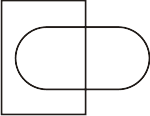

























You are absolutely right. Way to go! What fun…I am really tempted to leave my stressful shuttling-everyday job and just sit at home. I need to earn some money, so I think I might become a freelancer. Talking about freelancing, I came across some amazing e-marketplaces on the web planet - Freelance Work From Home, and so on. Now, I think it is time to make a change. Thank you for making me realize what I have to do.
Trả lờiXóa